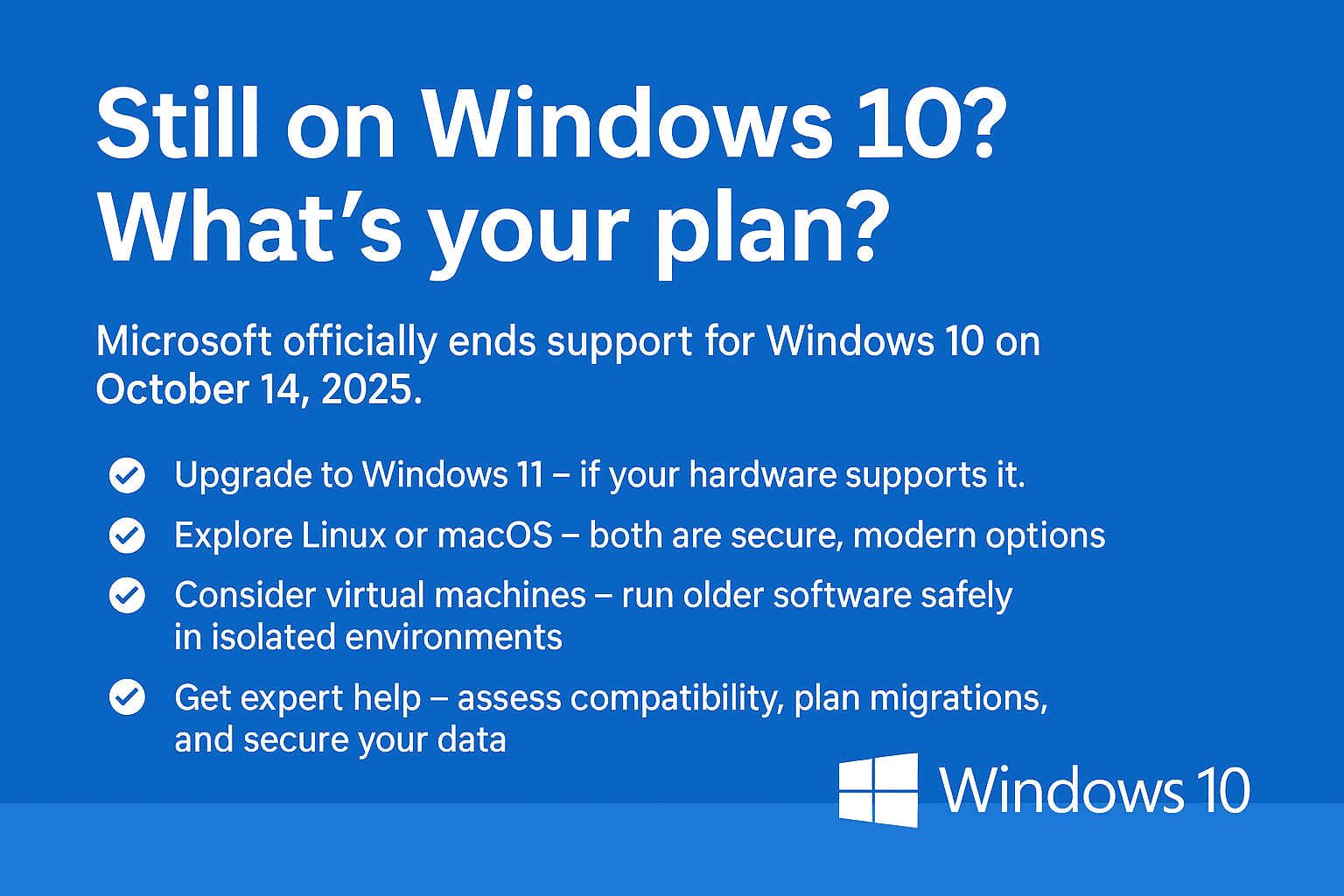
Microsoft officially ends support for Windows 10 on October 14, 2025. After that date, no more security patches, bug fixes, or compatibility updates will be released.
That means your systems — and your data — will become increasingly vulnerable to cyberattacks, hardware conflicts, and software breakdowns.
Here’s what you need to know before the clock runs out.
Windows 11 offers a sleek new interface, stronger security defaults, and deeper Microsoft integration — but it also brings privacy and control trade-offs.
To upgrade, your PC must support TPM 2.0, Secure Boot, and UEFI firmware. Many older systems can’t meet these specs, so evaluate hardware before upgrading.
Windows 11 integrates Copilot, Microsoft’s AI assistant, and the controversial Recall feature (which takes periodic screenshots to help you “recall” past activity).
While Recall is opt-in, privacy experts warn it may inadvertently capture sensitive data like passwords, financial info, or private chats.
Learn more:
If you upgrade, review your privacy settings immediately — disable Recall unless you explicitly need it, and adjust telemetry to minimal.
If you’re ready to break free from Microsoft’s ecosystem, Linux offers a fast, private, and affordable alternative. Today’s Linux systems are user-friendly and visually familiar.
Popular options include:
Ubuntu – The most widely used Linux distribution with long-term stability and corporate support.
Zorin OS – Designed to look and feel like Windows for a smooth transition.
Linux Mint – Reliable, lightweight, and perfect for laptops or older PCs.
Anduin OS – A newer Ubuntu-based distro with a clean Windows-style interface and privacy-first defaults.
Linux supports most modern apps, browsers, and cloud platforms — and RPM Computing can help you dual-boot, migrate data, or deploy Linux workstations securely.
Still need Windows 10 for a specific application? Run it in a virtual machine (VM) so it’s isolated from your main system.
For home users, the easiest choice is Oracle VirtualBox — free, open-source, and compatible with Windows, macOS, and Linux hosts.
For businesses, enterprise hypervisors like VMware, Hyper-V, or Proxmox provide more control, automation, and scalability.
RPM Computing can configure these setups to keep your legacy tools functional — without leaving your network exposed.
Even if your PC still works fine, your peripherals may not.
After Windows 10 reaches end-of-life, many manufacturers will stop releasing drivers for printers, scanners, cameras, and other devices.
That means:
New equipment may not install correctly on Windows 10.
Old drivers could cause crashes or compatibility issues.
Some devices may fail completely after firmware or software updates.
Before committing to a path, check with your vendors for Windows 11-compatible drivers or consider modern replacements. RPM Computing can audit your environment and identify devices at risk before problems arise.
Migrating off Windows 10 isn’t just an update — it’s a strategic decision.
Here’s how RPM Computing helps businesses make a clean transition:
Environment Audit – Identify systems still running Windows 10.
Upgrade or Replace – Evaluate whether to modernize, virtualize, or migrate.
Data Protection – Secure and back up critical files before migration.
Smooth Rollout – Schedule upgrades to minimize downtime.
Post-Migration Support – Training, patching, and long-term optimization.
October 14 isn’t just another date on the calendar — it’s the dividing line between secure and unsupported.
Whether you upgrade to Windows 11, explore Linux, or virtualize your legacy systems, RPM Computing can help you plan the smartest and safest path forward.
📞 Call (256) 870-8850 or
💬 Schedule your free Windows 10 EOL system review today.