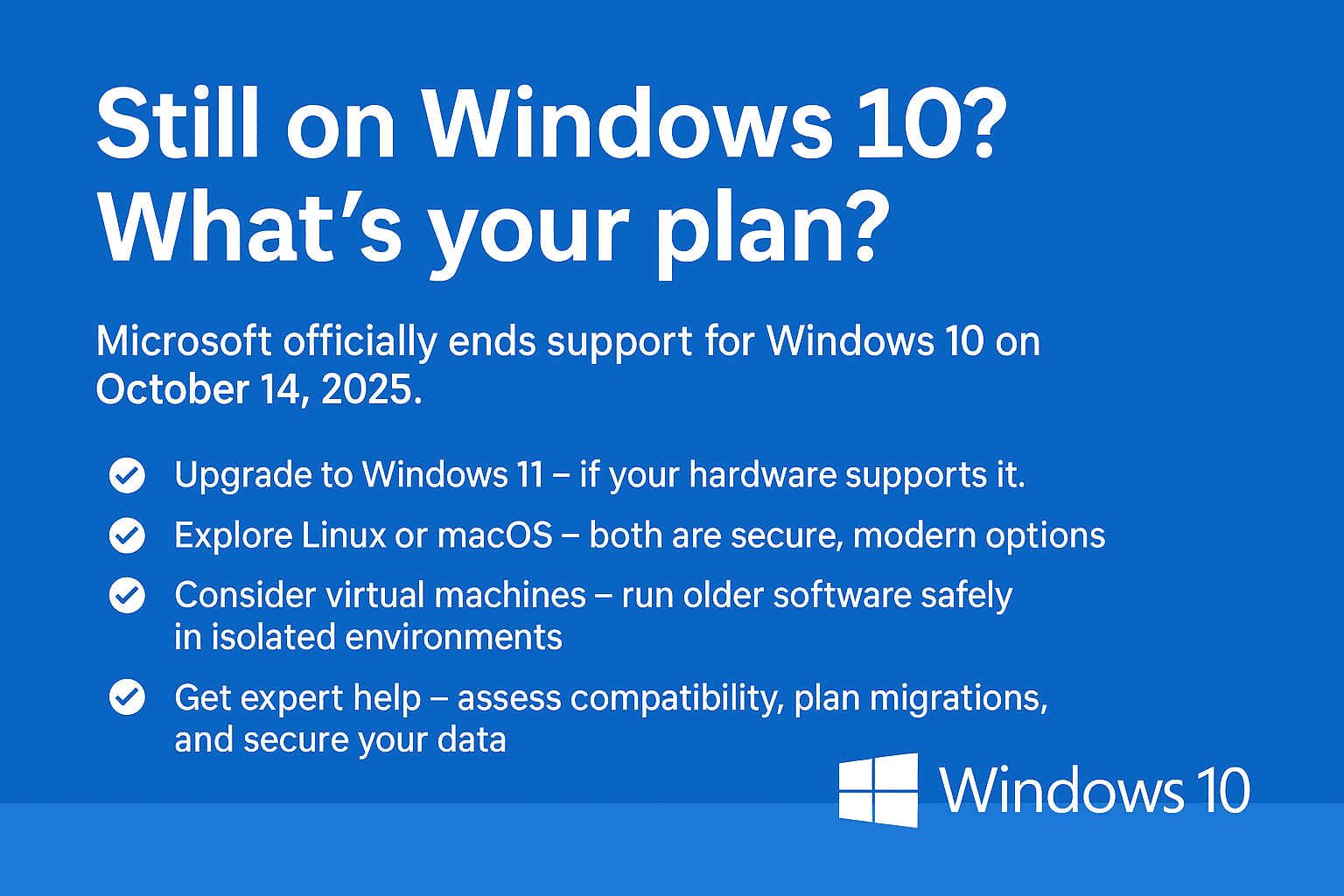Picture this: It’s Monday morning, and your team can’t access their files. Your server crashed over the weekend. Customers are calling, but your phones aren’t working. Your website is down. Sound familiar?
This scenario costs the average small business $8,000 per hour of downtime. But here’s the good news: most IT problems are preventable with simple, routine maintenance.
Think of IT maintenance like changing the oil in your car. Skip it, and you’ll face expensive repairs later. Stay on top of it, and your technology will run smoothly for years.
The Real Cost of Ignoring IT Maintenance
Before we dive into solutions, let’s talk about what’s at stake:
- Downtime costs money: When systems fail, your team can’t work, and customers can’t buy from you
- Data loss is devastating: 60% of small businesses that lose their data close within six months
- Security breaches are expensive: The average cost of a data breach for small businesses is $120,000
- Old equipment breaks more often: Computers older than 5 years are 3x more likely to need repairs
The bottom line: Spending a little on maintenance now saves thousands later.
1. Keep Your Software Updated (It’s Your First Line of Defense)
Software updates aren’t just about new features. They fix security holes that hackers use to break into your systems. Here’s how to stay protected:
Set Up Automatic Updates
Most software can update itself automatically. Turn this feature on for:
- Windows or Mac operating systems
- Antivirus software
- Web browsers
- Office programs like Microsoft 365
Pro tip: Schedule automatic updates for after business hours so they don’t interrupt your team’s work.
Don’t Forget Your Business Applications
Some programs don’t update automatically. Check these monthly:
- Accounting software (QuickBooks, Xero)
- Customer management systems
- Industry-specific programs
- Backup software
Warning sign: If your software vendor stops providing updates, it’s time to find a replacement. Using outdated software is like leaving your front door unlocked.
Create an Update Schedule
- Weekly: Check for critical security updates
- Monthly: Update business applications
- Quarterly: Review all software for major updates
2. Check Your Hardware Before It Breaks
Your computers, servers, and network equipment work hard every day. Regular checkups help you catch problems early, before they cause expensive downtime.
What to Look For During Hardware Inspections
Visual checks (anyone can do these):
- Dust buildup on computers and servers (clean it out with compressed air)
- Loose cables or connections
- Cracks in monitors or equipment
- Blinking error lights
Listen for warning sounds:
- Loud fan noises (could mean overheating)
- Clicking or grinding from hard drives (sign of failure)
- Unusual beeping during startup
Check temperatures:
- Server rooms should stay between 68-72°F
- Computers that feel hot to the touch need attention
- Install temperature monitoring if you don’t have it
How Often Should You Check?
- Daily: Quick visual check of critical equipment
- Monthly: Detailed inspection of all hardware
- Quarterly: Professional deep-dive inspection
Real example: One of our clients avoided a $15,000 server replacement by catching overheating early during a routine check. A simple $200 fan replacement solved the problem.
3. Know What You Have (Asset Inventory Made Simple)
You can’t manage what you don’t track. Most business owners don’t know exactly what IT equipment they have, when they bought it, or when it needs replacing.
What Information to Track
For every piece of equipment, record:
- What it is (laptop, server, printer, etc.)
- Brand and model
- When you bought it
- Warranty expiration date
- When support ends
- Current condition (good, fair, needs replacement soon)
Use Simple Tools to Track Everything
You don’t need expensive software. Start with:
- Excel spreadsheet: Free and easy to use
- Google Sheets: Access from anywhere
- Simple database: For larger businesses
The 5-Year Rule
Most business computers should be replaced every 5 years. Here’s why:
- Years 1-2: Equipment runs great, rarely needs repairs
- Years 3-4: Occasional problems, slower performance
- Year 5+: Frequent repairs, security risks, productivity loss
Budget tip: Replace 20% of your equipment each year instead of replacing everything at once. This spreads out costs and prevents mass failures.
4. Plan Replacements Before Equipment Dies
Waiting until equipment breaks is expensive and disruptive. Smart businesses plan ahead.
Which Equipment to Replace First
High priority (replace every 3-4 years):
- Servers (your business depends on these)
- Network switches and routers
- Computers used all day, every day
Medium priority (replace every 4-5 years):
- Employee laptops and desktops
- Printers and copiers
- Backup equipment
Lower priority (replace when they break):
- Monitors (unless they’re very old)
- Keyboards and mice
- Basic office equipment
Budget for IT Replacements
A good rule of thumb: Budget 15-20% of your annual IT spending for equipment replacements.
Example: If you spend $50,000 per year on IT, set aside $7,500-$10,000 for new equipment.
Signs It’s Time to Replace Equipment
- Repairs cost more than 50% of replacement cost
- Equipment is out of warranty
- Manufacturer stops providing security updates
- Performance problems hurt productivity
- Equipment is more than 5 years old
The Hidden Benefits of Good IT Maintenance
Beyond avoiding disasters, regular maintenance delivers real business value:
Improved productivity: When computers run fast and software works properly, your team gets more done.
Better security: Updated software and properly maintained equipment are much harder for hackers to attack.
Lower costs: Preventing problems is always cheaper than fixing them after they happen.
Happier employees: Nobody likes working with slow, unreliable computers.
Professional image: When your website, email, and phones work properly, customers trust you more.
Getting Started: Your 30-Day Action Plan
Week 1: Create a simple inventory of all your IT equipment Week 2: Turn on automatic updates for all software that supports it Week 3: Schedule monthly hardware inspections Week 4: Create a budget for equipment replacements over the next 3 years
When to Get Professional Help
Some maintenance tasks are perfect for do-it-yourself approaches. Others require professional expertise. Get help when:
- You don’t have time to stay on top of maintenance
- Your team lacks technical knowledge
- You have complex systems (servers, networks, databases)
- You’re required to meet compliance standards
- Downtime would seriously hurt your business
The Bottom Line
IT maintenance isn’t glamorous, but it’s essential for business success. Companies that take a proactive approach to IT maintenance experience:
- 50% less downtime
- 30% lower IT costs
- Better employee productivity
- Stronger cybersecurity
The choice is simple: Spend a little time and money on maintenance now, or risk expensive disasters later.
Remember: Your IT systems are the backbone of your business. Take care of them, and they’ll take care of you.
Need help creating an IT maintenance plan for your business? RPM Computing helps small and mid-sized businesses in Alabama stay productive with proactive IT management. Contact us for a free consultation to discuss your specific needs.