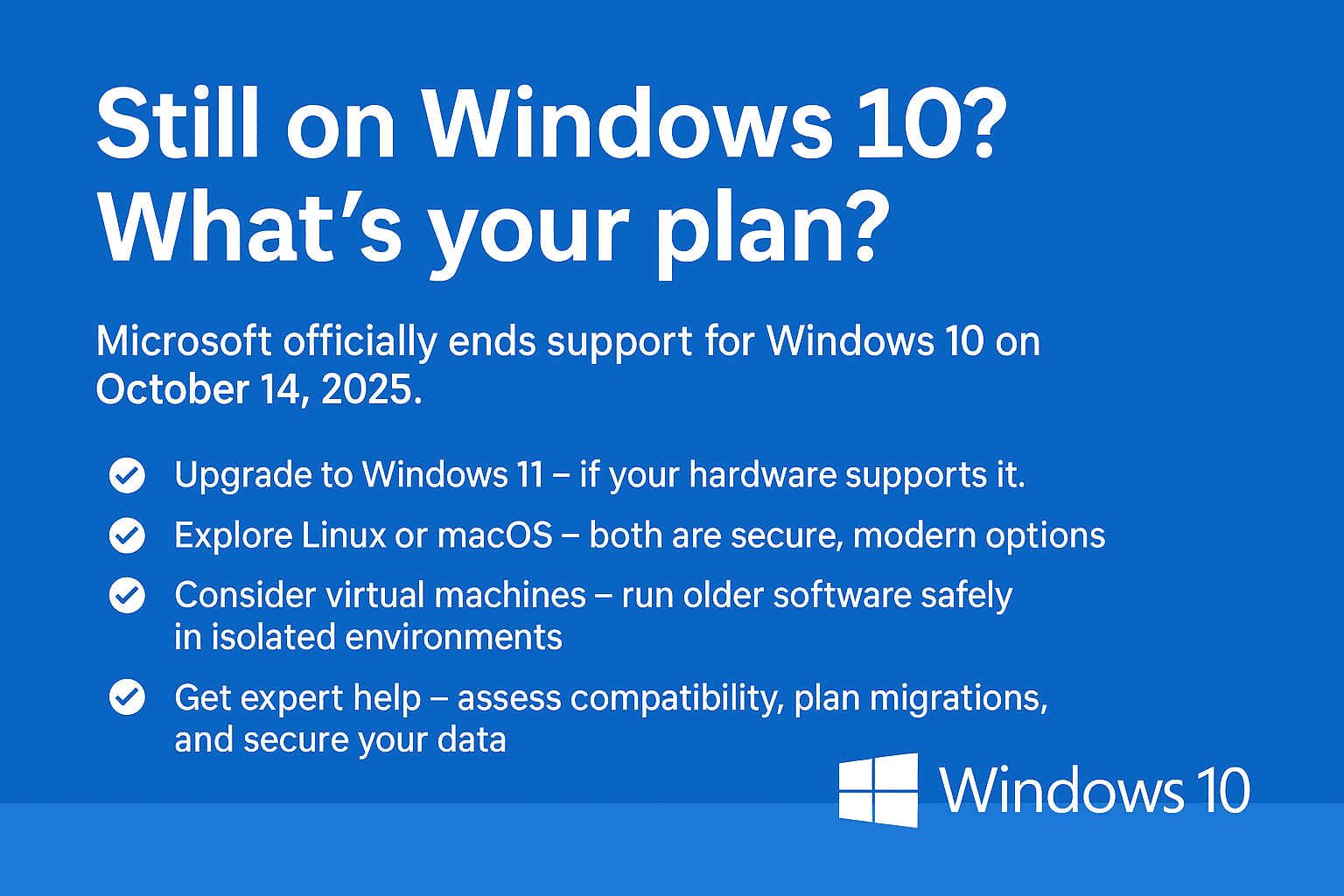Why Business Network Infrastructure Matters More Than Your Apps
“Nine times out of ten, when cloud software stops working, the problem isn’t the software. It’s sitting in your equipment closet: a consumer router from 2018, overloaded Wi-Fi, or a network that was never designed for cloud-first work. Your business depends on apps that live in the cloud. But those apps are only as reliable as the infrastructure underneath.”